Today we are pleased to announce that the Photosynth Export Plug-in for Photoshop is available on the Microsoft Research Downloads page. This plug-in lets you export panoramas from Photoshop or Photoshop Elements directly to the Photosynth web service.
Photosynth added the panorama feature back in March, but up until now, Microsoft ICE was the only way to generate panoramas. A few clever people figured out how to bypass this restriction (see users xRez_Studio and OrasulMemorabil), but their solution takes a lot of effort. With the Photoshop plug-in, you can now use any stitching program (AutoPano, PTGui, Hugin, ICE, GigaPan Stitch, Photoshop, etc.), edit the results in Photoshop, and simply select “Export” from the Photoshop file menu to upload full-resolution, interactive panoramas to Photosynth.
Under most circumstances when using the plug-in, you will see the following dialog box displayed. This is necessary in order for you to indicate the properties of your panorama. At a minimum, you will need to enter the “Projection” and “Field of View” of your image (see list of available projections in second screenshot). For some panoramas, the horizon is not exactly in the center of the image. In this case, you will need to uncheck “Center Image” and indicate the “Position of Horizon” (for example, 0 = top of image, 0.25 = one quarter of the way down from top, 1 = bottom of image). Once you’ve done this, simply click “Publish,” and in a short time, your panorama will be available for the world to see on the Photosynth website.
If you used AutoPano or ICE to stitch your panorama and you didn’t somehow change the size of the panorama (for example, by cropping), then it’s even simpler. You will not see this dialog box, and the process will continue directly to uploading. This is thanks to the metadata that those two programs store in panoramas that they create. All of the necessary information is already stored in the image.
One final feature to highlight is that the plugin also lets you create an immersive Photosynth panorama without stitching at all. The last projection type in the list above is ‘Fisheye’. This lets you upload photos shot with a fisheye lens. The plug-in will undo the fisheye distortion and present the result as a wide field of view interactive experience. To demonstrate this I walked around Seattle’s University District Farmers Market and captured some of my favorite vendors. These were all shot with a Canon 1Ds Mark III and Sigma 8mm lens.
I also want to thank a few people who have tested a prerelease version of the plug-in and provided valuable early feedback:
-
Larry Robinson stitched in PTGui, then used Photoshop to create this beautiful annotated panorama of Mt. Rainier.
-
Bernhard Vogl used the plug-in to upload a variety of full 360s and gigapixel images
Please use the following links for more information:
-
Forum – feedback, report problems, discuss, etc.
The Photosynth Export Plug-in team – Matt Uyttendaele, Howard Good

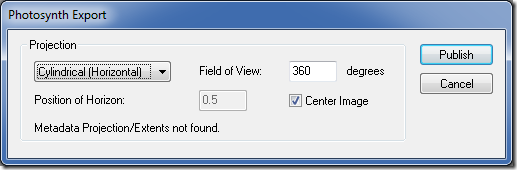
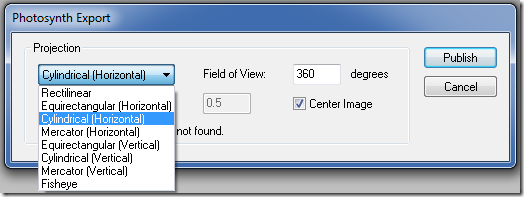
Pingback: Upload Photosynth Panorama’s Directly from Photoshop
Pingback: Sites Wednesday, 1 December 2010-Live Spaces + WordPress-Photoshop to Photosynth-Sun Princess cruise photos-Make a custom shape in PowerPoint « webDotWiz talks Windows Live
Pingback: Photosynth Export Plug-in for Photoshop – Create and Export Synth Panoramas to Photosynth
Pingback: Marc My Words | Photosynth panorama plug-in for Photoshop
Pingback: Exportez vos panoramas ou photos au Fish Eye depuis Photoshop vers Photosynth | Le blog de Laurent Gébeau [MToo.net]
Pingback: PhotoSynth: Photoshop Plug-In veröffentlicht - o-LIVE-r - Site Home - MSDN Blogs
Pingback: Microsoft Research Releases Photosynth Plug-in for Photoshop (32-bit and 64-bit) | The Road to Know Where
Works fine, but I have to disable the firewall (ESET) on my computer for the data communication between the plugin and the client. Otherwise the client windows remains empty.
Pingback: Dublin – The Big Snow Continues - The Photo Corner
Pingback: Ultimate List of Free Windows 7 Software & Resources from Microsoft | The Road to Know Where
Does this plugin works OK with the latest public beta (06.Apr.2011) Thanks!!
Sorry, which beta do you mean?
If you mean the ICE April 05 release then yes the plugin is compatible with that.
Or perhaps there is a Photoshop beta – in that case I’m not sure if this works.
Thanks for your reply. Microsoft Research published a new version on Facebook http://bit.ly/edC8bU ver 1.4.2.0
Pingback: Panorama Stitching on your iPhone | HD View
Pingback: View iOS6 panoramas on Photosynth | HD View
Doesn’t seem to allow for Spherical Panorama exports…
I think that it does, that would be the equirectangular projection. But not sure exactly what you mean by “spherical”?
Pingback: Exportez vos panoramas ou photos au Fish Eye depuis Photoshop vers Photosynth « www.ToutWindows.com – Tout sur Windows et la photo